knitr::include_graphics("images/01-website-new-project.png")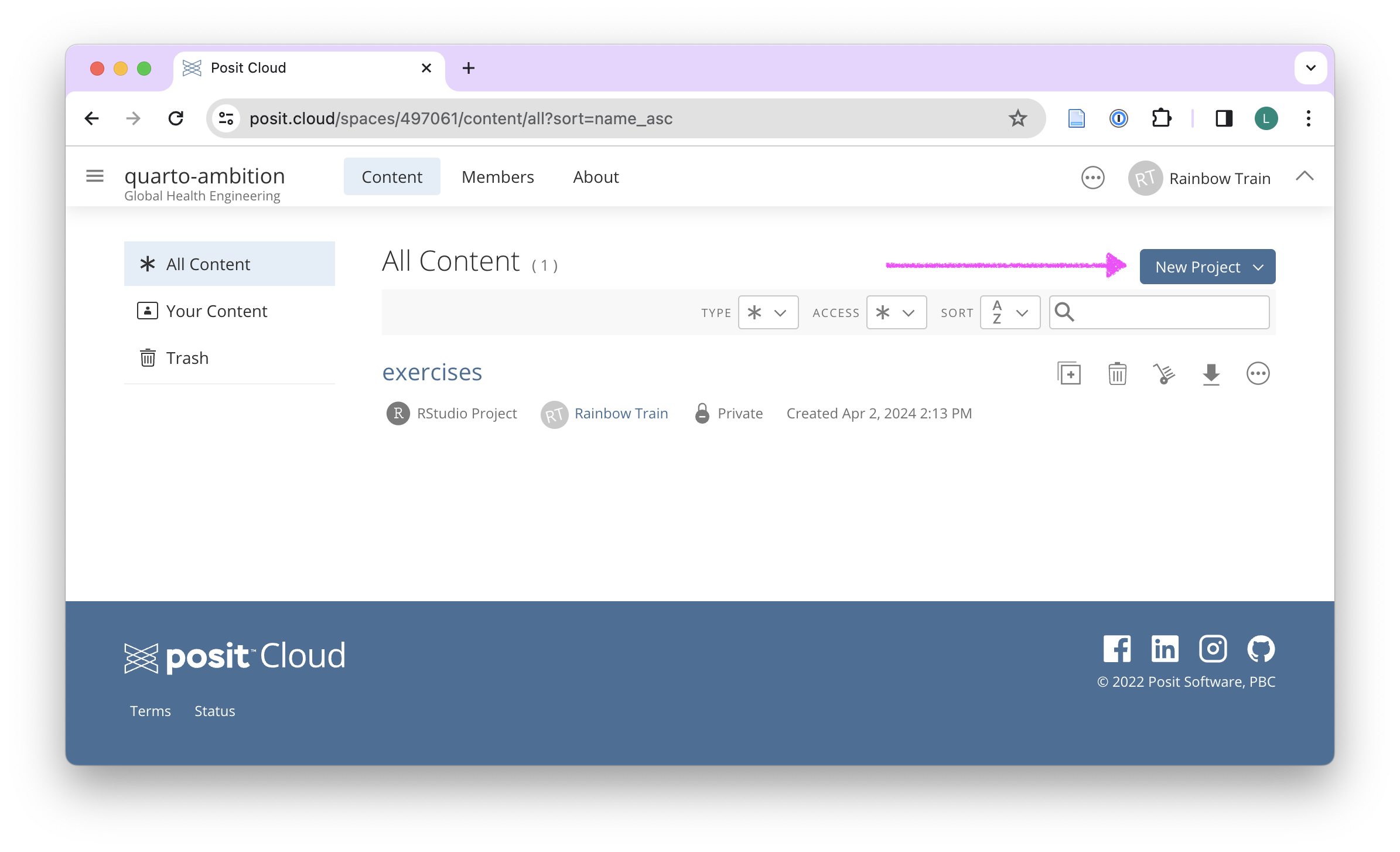
For exercises in this module we’ll use documents that you prepared as part of your pre-work assignments: Pre-work Assignment 5: About page.
We will work through the following steps in class
Write up your About page using the Quarto file format.
Open the “Content” page of the Posit Cloud workspace for the course: https://posit.cloud/spaces/502701/content/all?sort=created_time_desc
Click on “New Project” button to create a new project
knitr::include_graphics("images/01-website-new-project.png")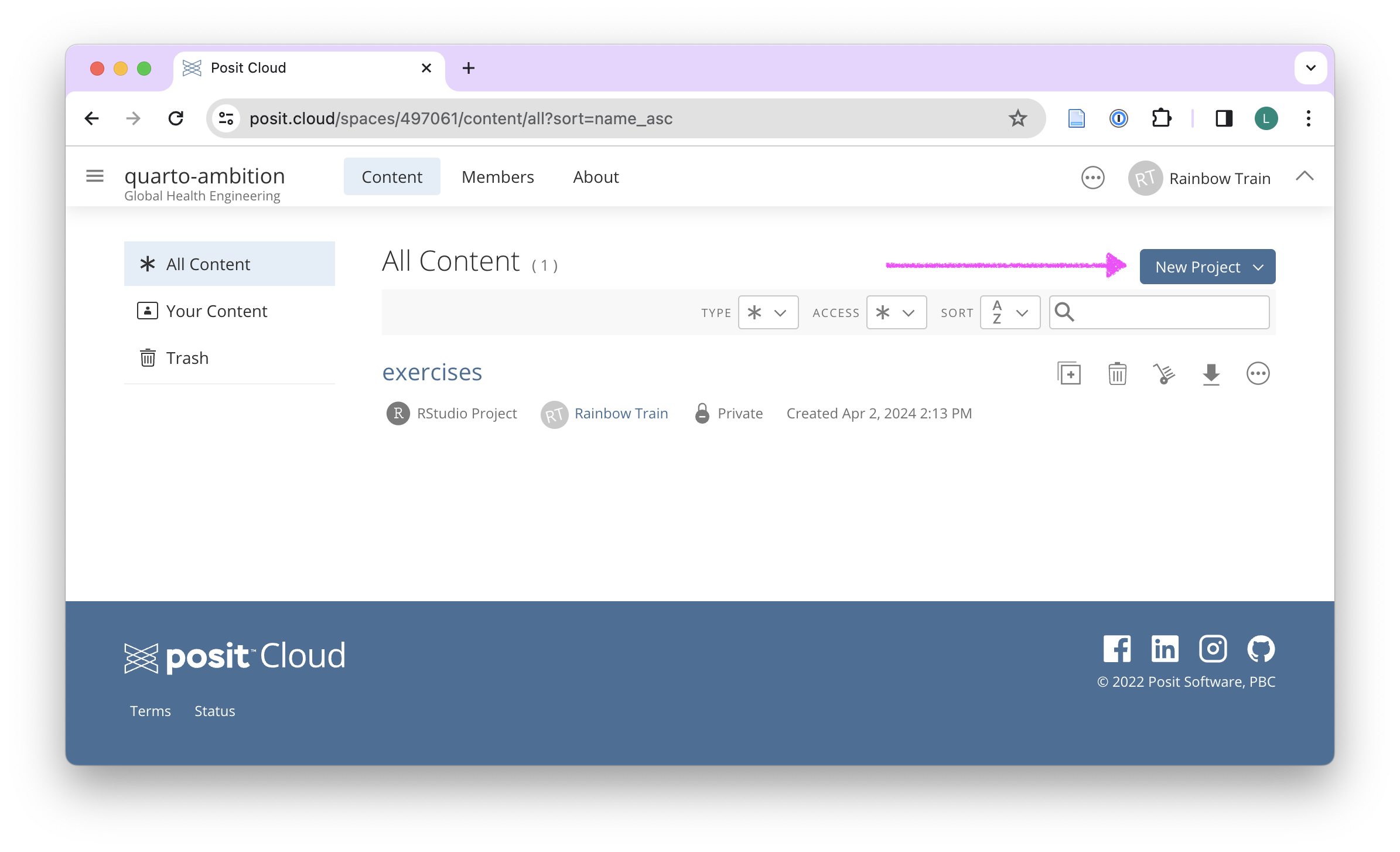
knitr::include_graphics("images/02-website-new-project-rstudio.png")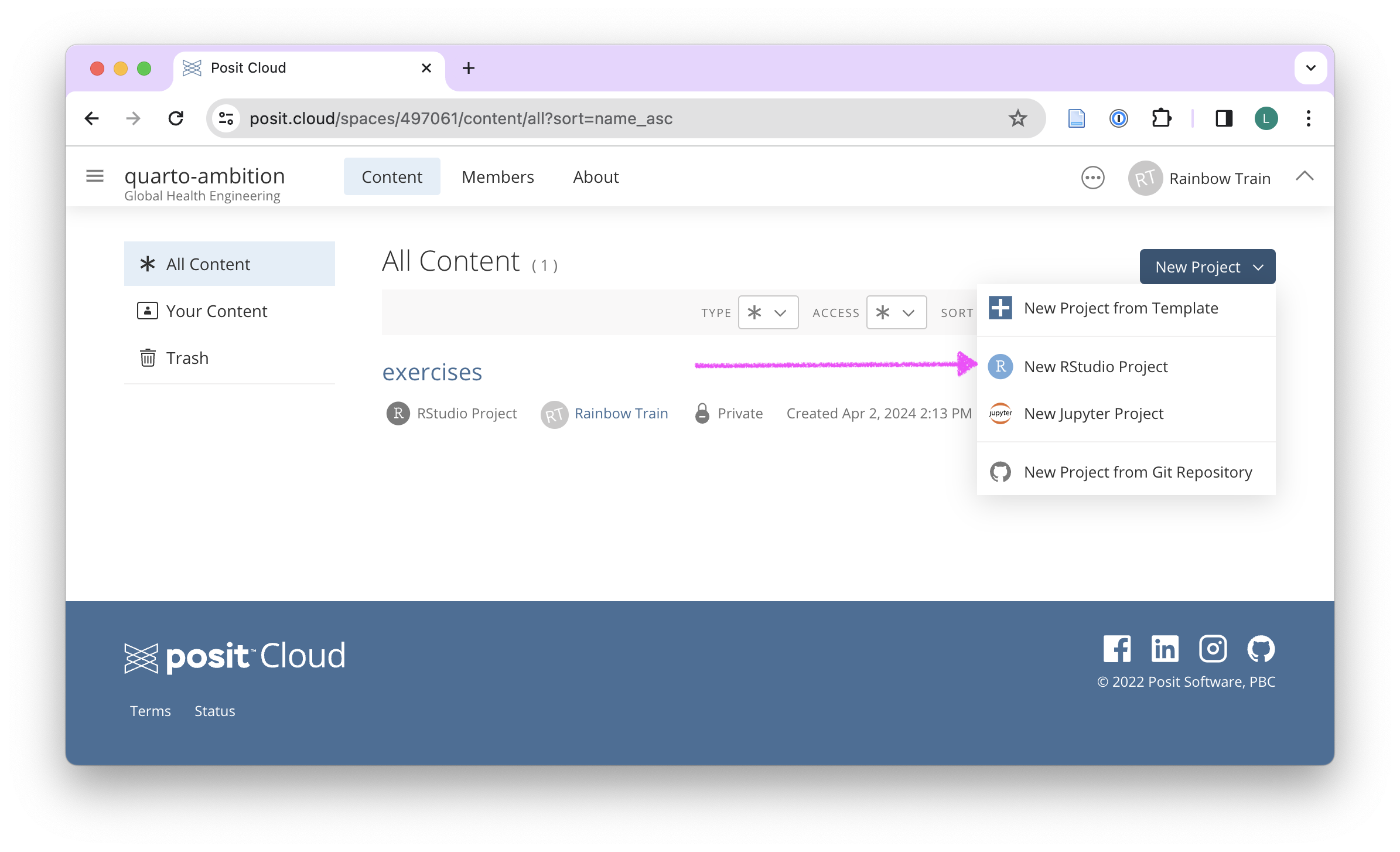
knitr::include_graphics("images/03-website-rename.png")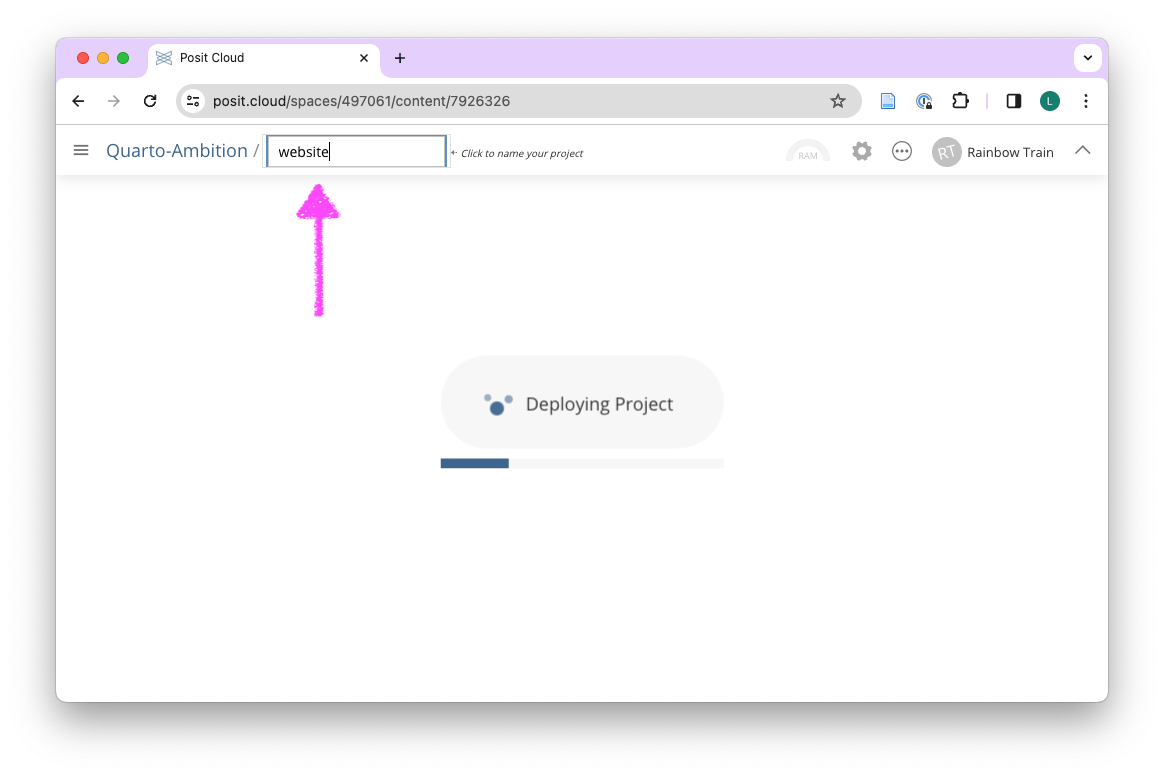
setup.qmd from the Files in the bottom-right window.knitr::include_graphics("images/04-website-delete-setup.png")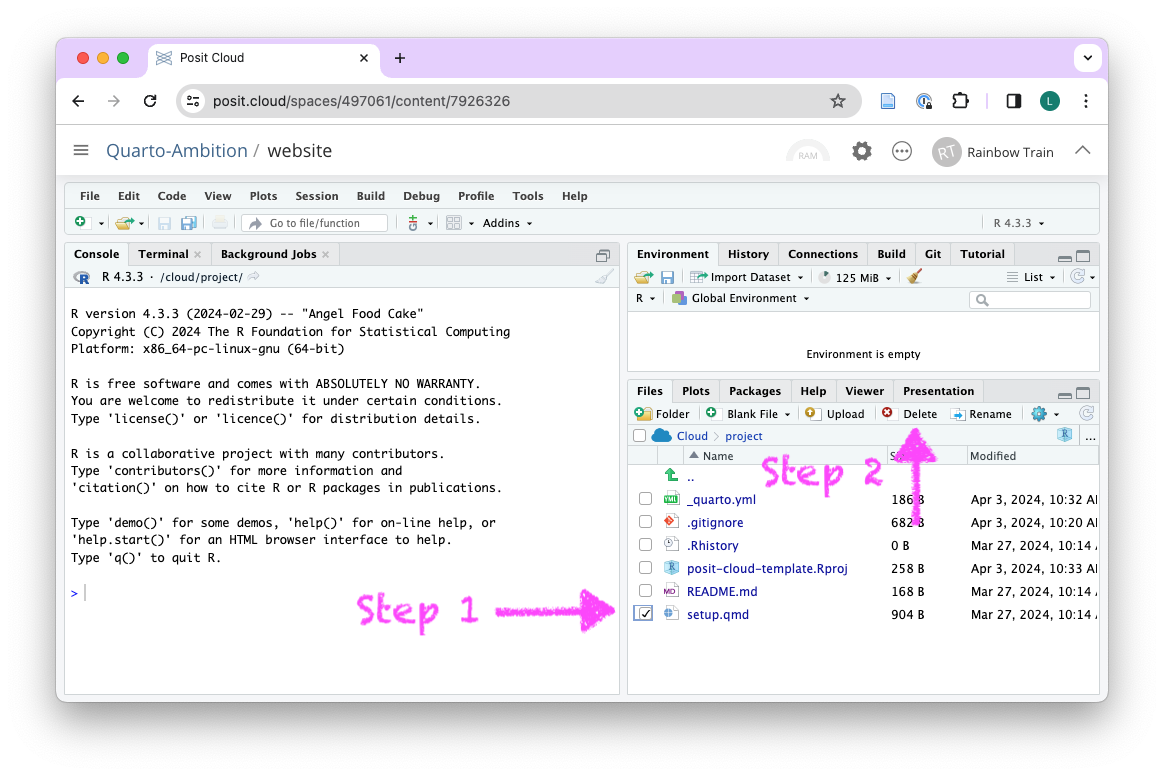
Delete or update the README.md file in the Files in the bottom-right window.
Create a Blank file using Quarto Document, name it index.qmd and save it in the root of the project.
knitr::include_graphics("images/05-website-new-quarto-doc.png")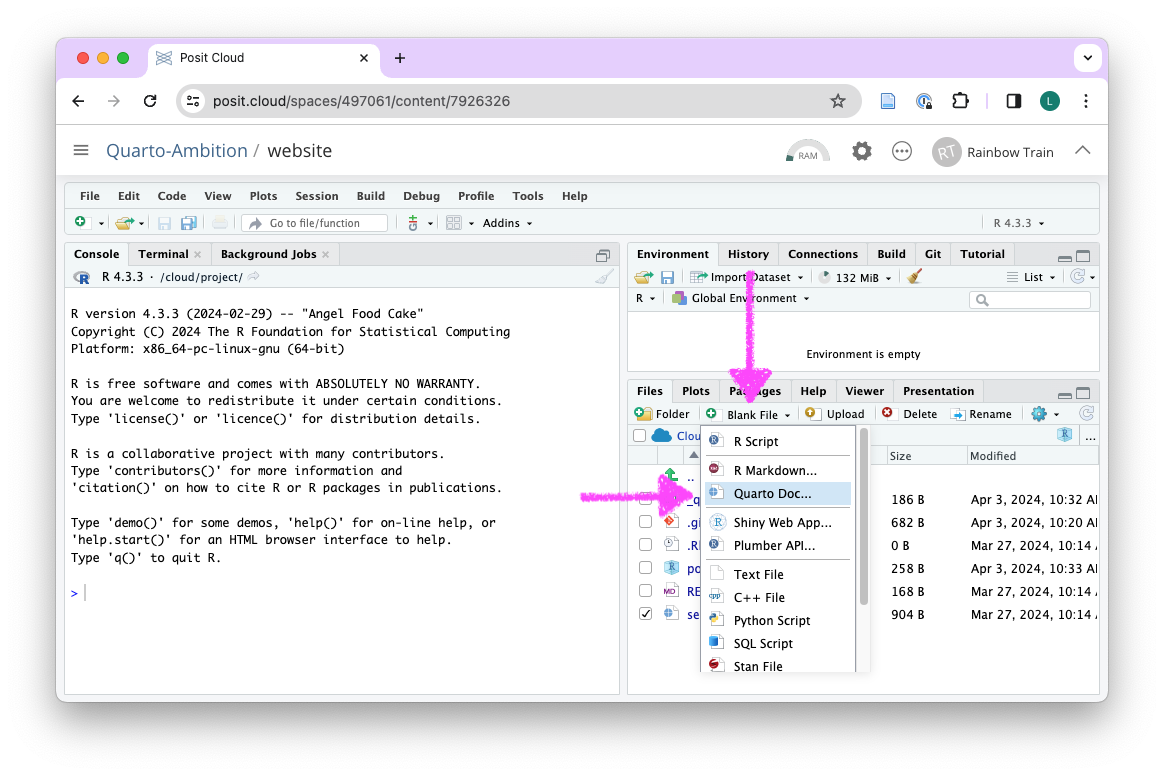
knitr::include_graphics("images/06-website-name-index.png")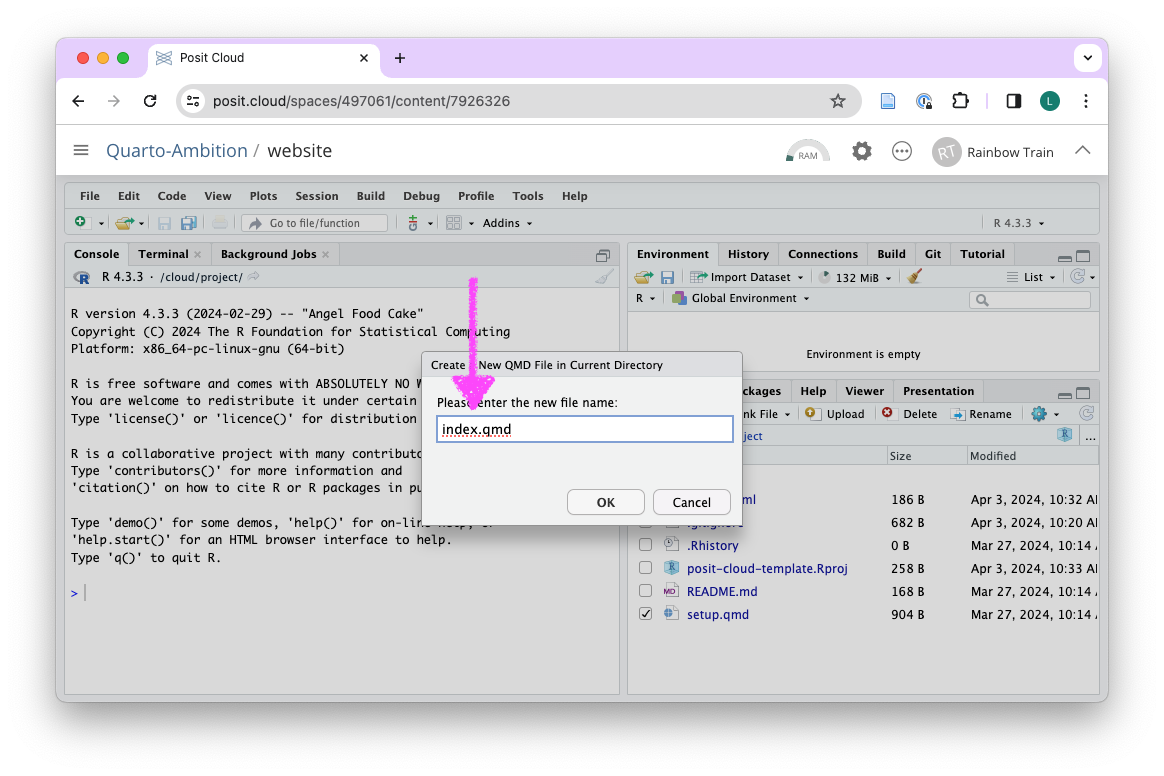
index.qmd file and write up your page with guidance (e.g. copy/paste and replace) from Quarto documentation for About Pagesknitr::include_graphics("images/07-website-copy-about.png")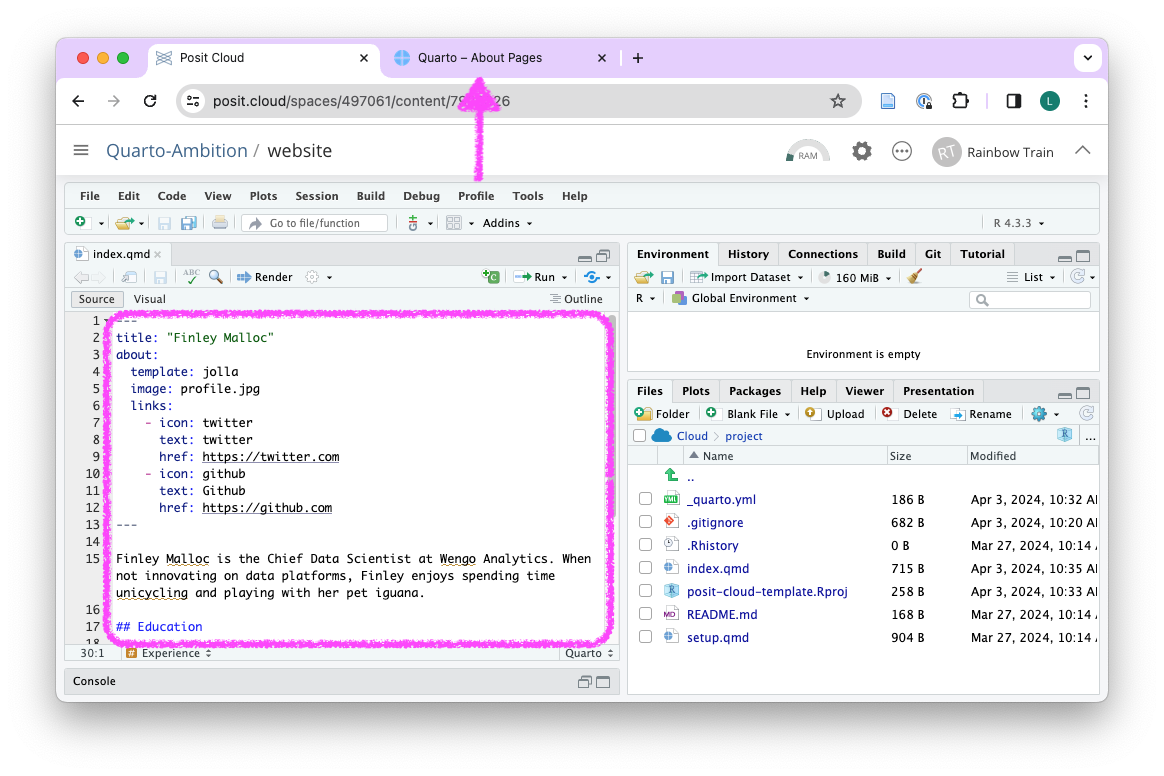
Render the index.qmd file to see what your website will look like
Keep updating the index.qmd until you are satisfied with the content and layout (e.g. try a different template, add your profile photo to the project folder, etc.)